Let me be a little politically incorrect. Wait, whenever was I politically correct? Scratch that. So yes. What kind of service do you normally associate with Chinese products, let me ask you that? Most of you would probably say cheap and of average quality. To top that, throw in funny names and awkward translations.
Now, let's shatter all preconceptions. I would like to introduce Linux Deepin, a distribution based on Ubuntu, and wait, before you say, here is another boring clone, try to keep your boredom aside. Previously known as Linux Hiweed, and that's a trippy name too, this is now one of the leading Chinese Linux distros. But is it any good? Read to find out.
Live session - A card deck of fresh and new
On first boot, you really don't expect much. The last time I tried a Chinese Linux, it was with the very Windows XP like ylmf, which was okay, but not much more than that, and then Red Flag Linux, a RedHat clone, which was also kind of average. On the other hand, Deepin instantly surprises you with a colorful, optimistic desktop. The thing is, it's really nice branching away from the usual stock. You already know what to expect from software designers in the West. But once you go into the far side of the galaxy, all of a sudden, you discover a different approach to composition, color and aesthetics.
It's a Gnome desktop all right, but it's not ugly or stupid. It even has some small KDE elements, and it's quite appealing. Of course, the icon name spillover across two lines is a no-no, but that's the only thing I could fault at this very first glance.
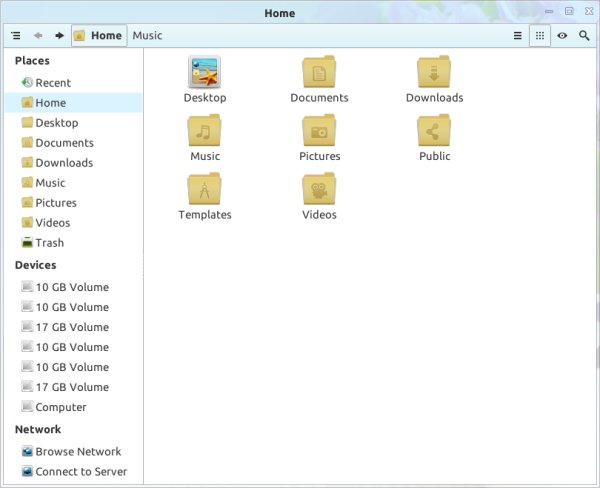
Moreover, you get all kinds of cool things. Icon previews, hot corners, a stylish menu, which could benefit from less transparency. Still, it's clean and easy to navigate. While many other distros implement a fairly similar solution, you might assume it would be the same thing all over, but no, it's not.

Wireless, Samba sharing
They worked just fine. No worries. Moving on.Multimedia - Awesome
Linux Deepin 12.12.1 does give you Flash and MP3, although some of the more exotic codecs have been left out. But that's not all. You get a sexy, slick media player called DMusic. First, it opens with a short intro screen, which explains the basic functionality. Really cool and very beautiful.
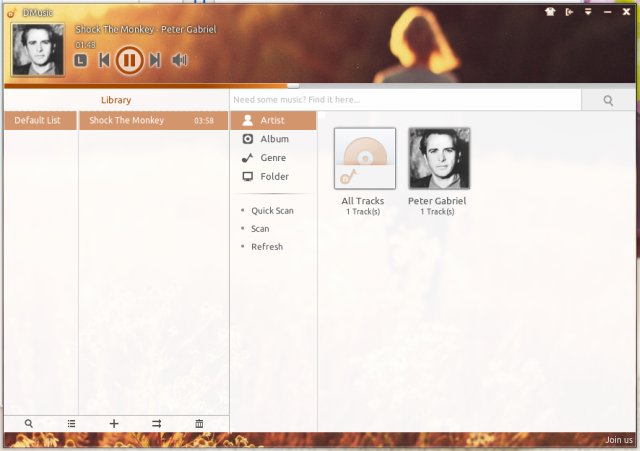
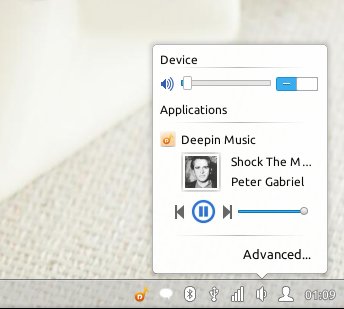

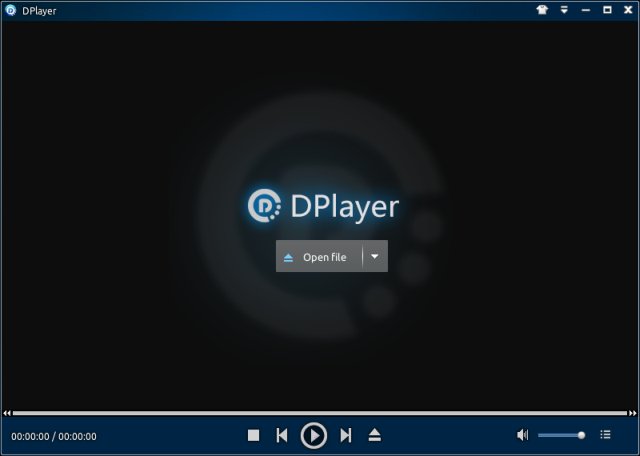

After this shock of senses, watching Youtube almost feels too bland.
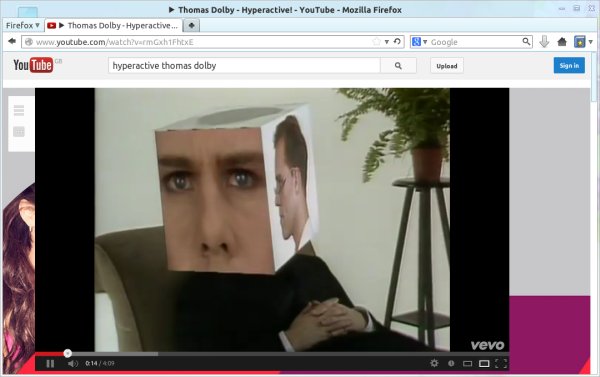
Performance
At some point, with too many programs open, the distro became slightly sluggish. While the CPU usage was relatively low in the live session, the memory consumption was huge, and Deepin was chomping through swap. I guess it has to do with the Intel graphics card not keeping up with the graphics stack, which used to be a problem in olden Ubuntu releases, before Pangolin and such. But we will see what gives later on.Installation
There are not that many languages available in the setup. Three to be exact, two of which are Chinese, and the third the one you're reading right now.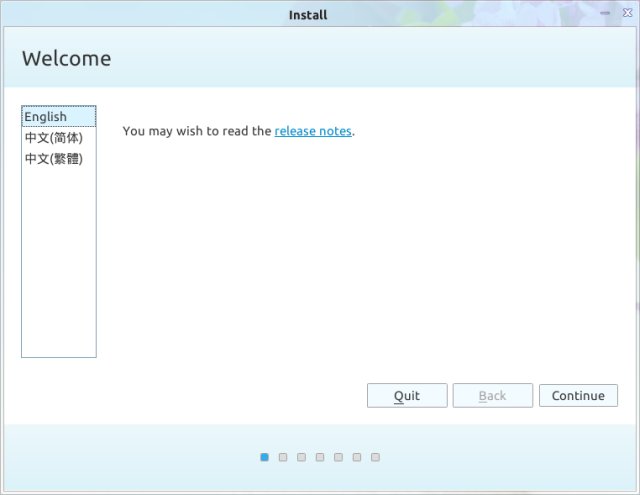
No brainer here, it's simple. One Ubuntu, all Ubuntu. So it's just the matter of selecting the right partitions. For me, it meant displacing the fourth distro, Mint Xfce from its test slot and placing Deepin 12.12.1 there, alongside three other friends and family.
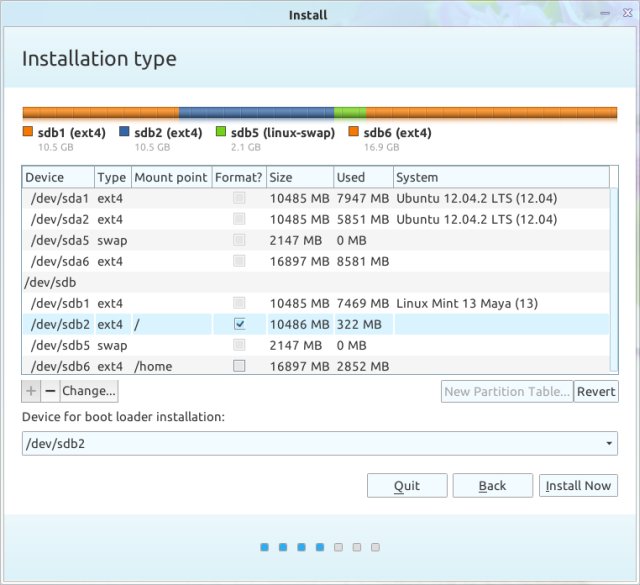
A pretty slideshow completes the picture. Or several pictures. Get it?
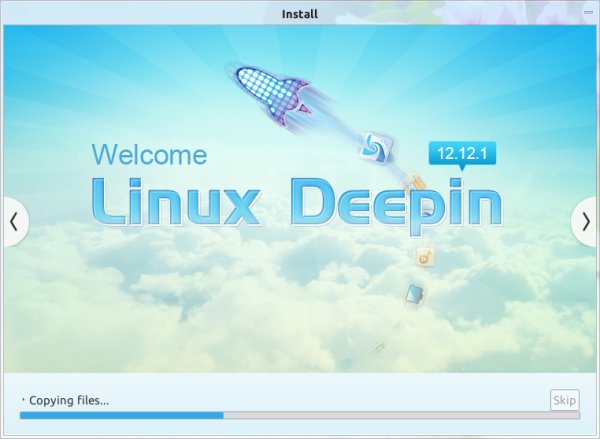

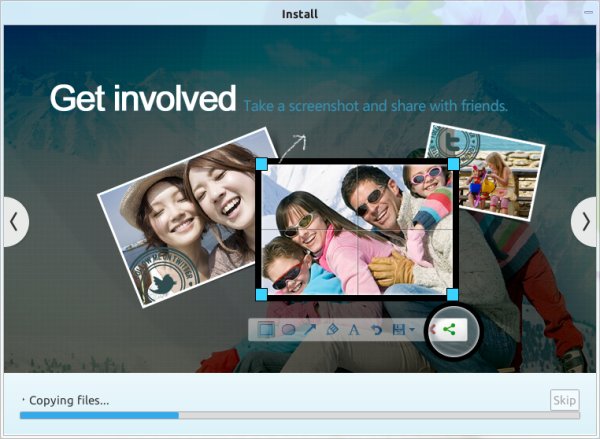
Using Deepin - Very fun
The installation was rather fast, I must say. There were no problems with the bootloader setup. The distro came up true and mighty, and the casing cooled after the installation strain. The responsiveness improved, but it was still not stellar compared to many other Ubuntu-based products. More soon.
Software management
Deepin Software Center is another awesome, unique piece of software. Underneath, it's the usual Ubuntu stuff, but the presentation layer has been altered to be truly amazing. First, you get the same cool splash screen. Then, interacting with the Software Center is really fun. Your searches come up with suggestions, inline. If you select any which software, a cute animation will toss it into the Install queue, where you can then watch the progress of your installations. Categories are crisp and clear to browse, the previews are shiny and inviting. This is quite joyful, I must say.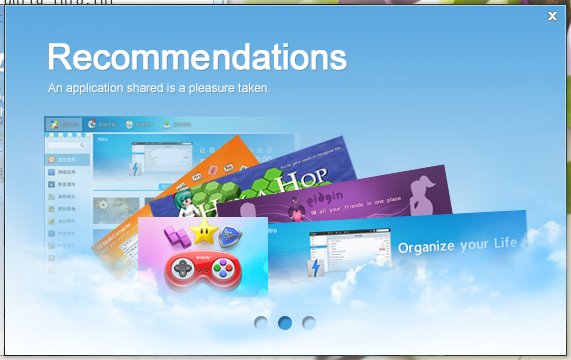

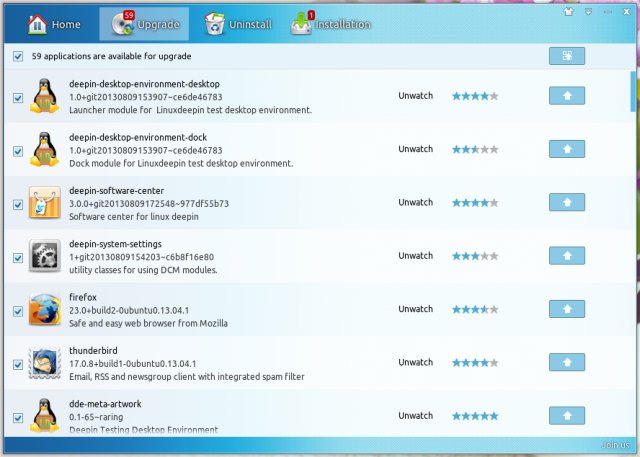
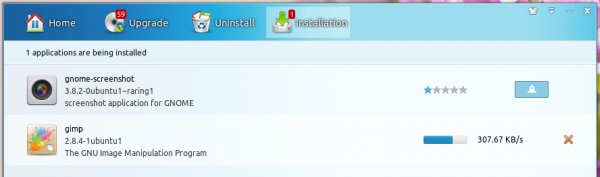
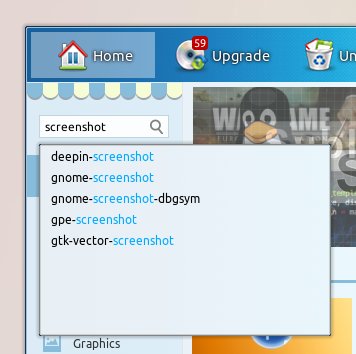
Skins!
But that is not all. You can skin your Software Center. You can skin all your applications, and the idea is similar to the one implemented in Kingsoft Office. Recall my review, and the little shirt icon in the window bar. The same thing here.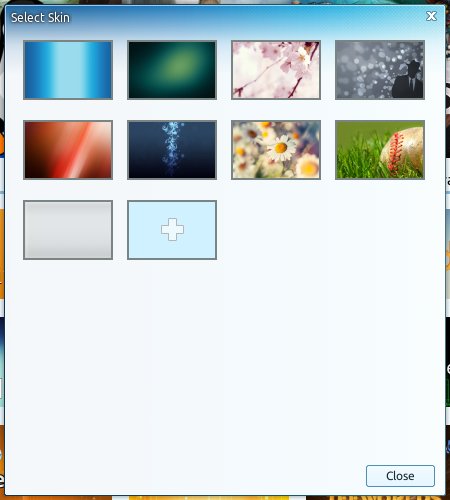
Applications
Deepin packs a very decent set of programs. You have no less than two office suites, both LibreOffice and Kingsoft Office. Then, you have Firefox, Chrome, Thunderbird, Pidgin, Skype, and some more. Not all is entirely rosy, though, because some tools really behaved weirdly. For example iptux came up, scrunched itself into a tiny, tiny rectangle and stayed that way. What it does and why it's needed, beats me. I could not resize it.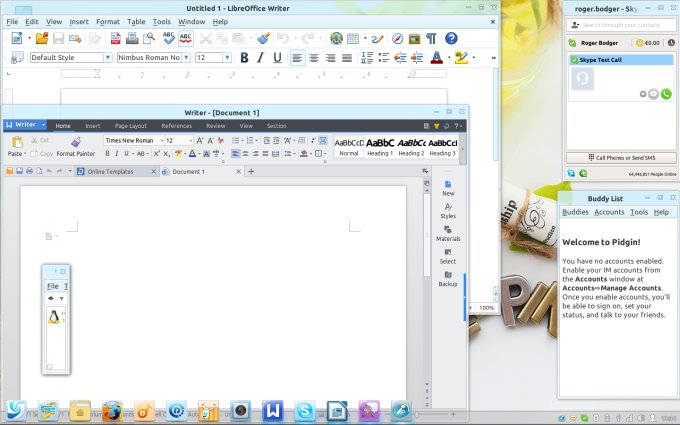
Desktop customization & beautification
By now, you have figured out that Deepin comes with a somewhat Windowsy look overall. Then, when you start customizing the desktop, it becomes even more apparent. You can change all kinds of things, and the menus are almost identical to Windows 7. Still, this is not necessarily a bad thing, because the different elements are composed with style and they work well.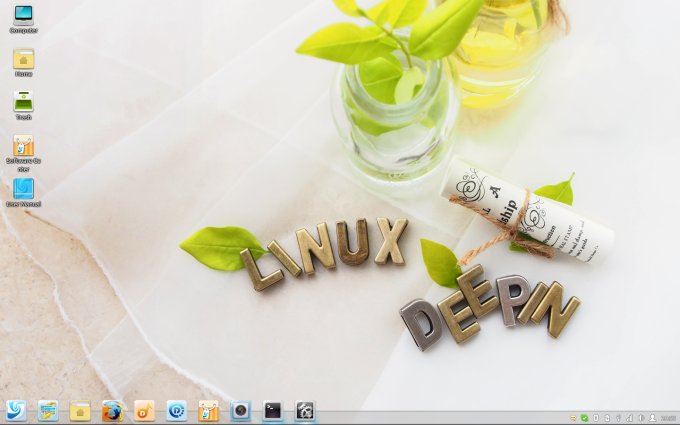
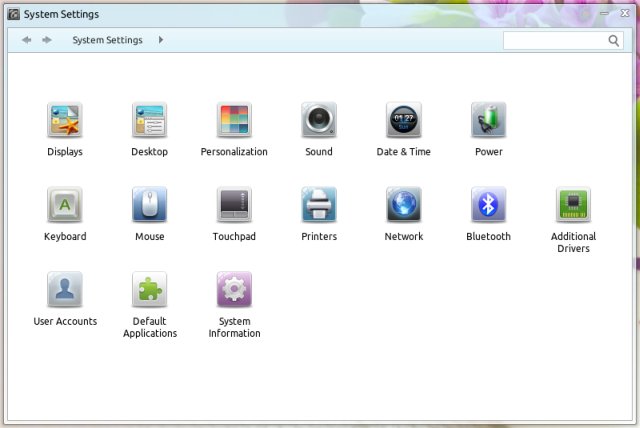
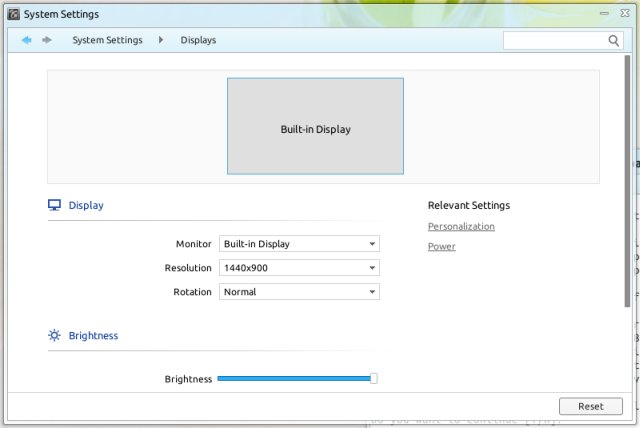
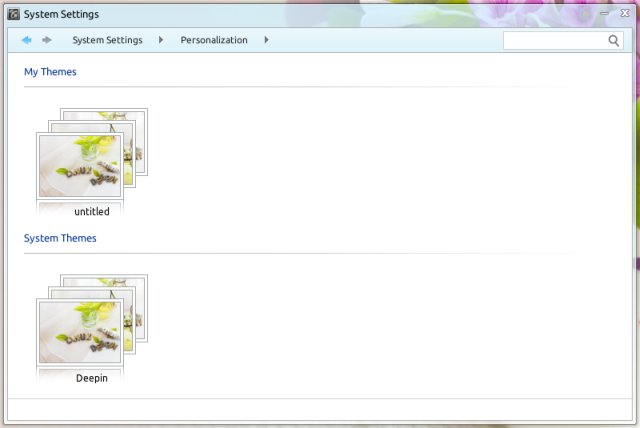
System usage, suspend & resume
Deepin is not a hungry distro. It will satisfy itself with just 280-290MB of RAM and low CPU figures, but then, the underlying latency slash responsiveness thingie remains. It becomes really evident when the system monitor failed to refresh its grid, and you end up with the screenshots like below. Hot case despite the low activity, programs not being as snappy as they could, so maybe Deepin is trying too hard on hardware that just can't pull all its might along properly. There were no crashes, and suspend & resume worked fine.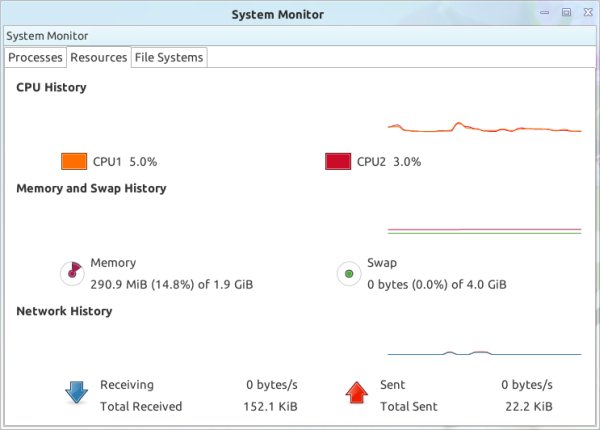
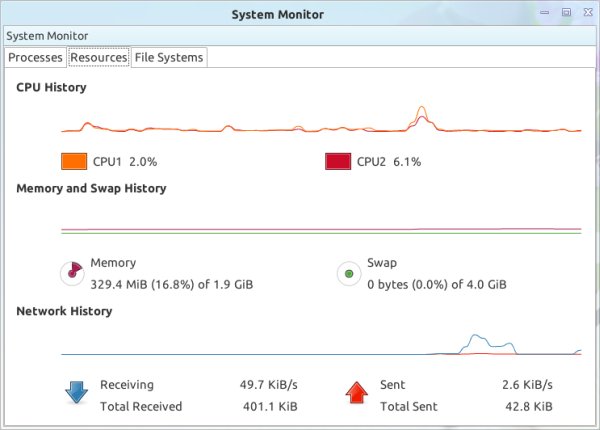
Additional drivers
I was surprised to learn that Deepin lists my Intel Wireless as Broadcom Wireless, and using the driver. This is a surprise, because I have never seen something similar with any other Ubuntu-based distro on this test box, a T61 laptop.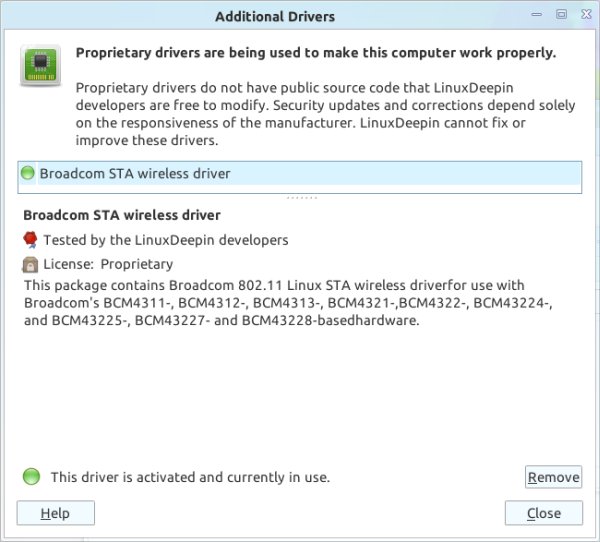
3D effects & Compiz
In a very classic sense, Deepin gives you the Compiz Settings Manager, so you can fiddle around. This is similar to what used to be a norm in older releases of Ubuntu, but not anymore. Then again, Ubuntu moved to Unity, and Deepin has not. In turn, this seems to be having a negative effect on the overall desktop responsiveness. It's not crippling, but it's not smooth either.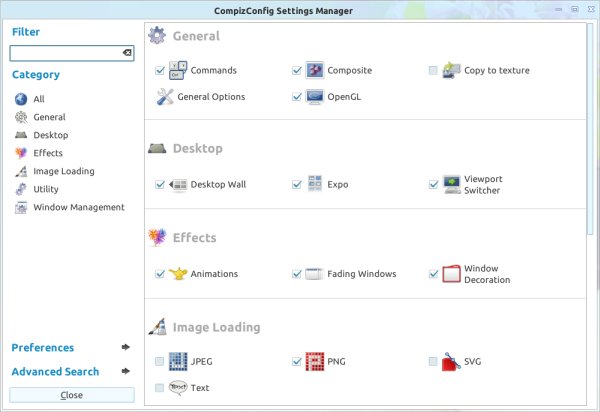
Printing
It worked fine, Samba and all.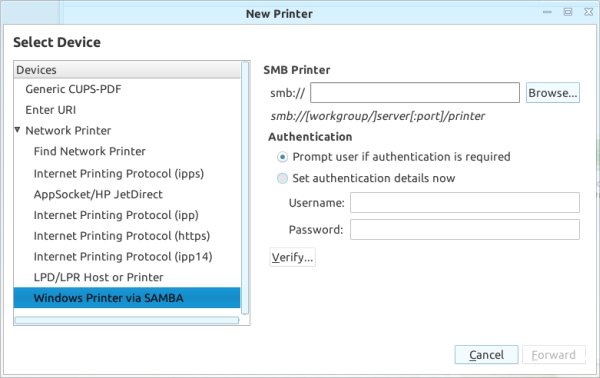
User manual
Now here's another cool surprise. Linux Deepin 12.12.1 comes with an interactive user manual, which is just a collection of image albums, explaining the fine details of this and that category. Nothing too strenuous, yet done with elegance and appeal. You also get the percentage counters, so you know how much you still have left to read. Great.

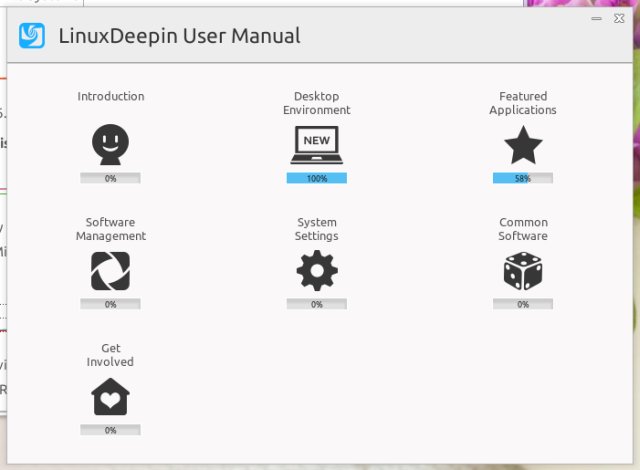
Other stuff
In the system info area, Deepin is the only distro I know that actually sums the local disk space and provides a single number instead of splitting it by the devices. Or maybe I am just being too fanboyish at this point. This is an excellent opportunity for you to dismiss the entire review based on here be one small omission.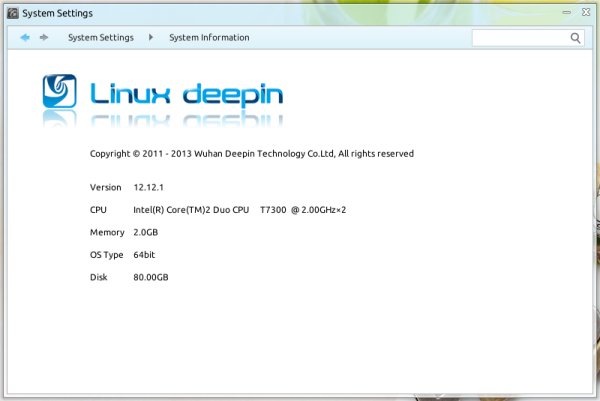
But there's a catch!
You already know that Linux Deepin 12.12.1 is not the fastest distro out there, although it is not very hungry on resources, per se. The simple thing of the matter is, the application response time is slow, and I'd like to partially blame Compiz here. You feel the strain of the graphical stack. But that can be solved by using a more powerful machine, like my Nvidia-powered HP laptop for instance, so not everyone will notice this.The bigger issue is that this is a Chinese product. And as such, it is entirely designed for the local market. Everything is geared toward the Chinese users, and you can't have any global market penetration that way. Most distros offer dozens of languages and as many regional servers that can distribute the load as well as speed up the updates and installations. But Deepin has only one repo, and it's far away, and for me, it was painful watching the installation of a few MB worth of take take tens of minutes, because the throughput was around 80-100KB/s most of the time, sometimes much less. So the question is, no matter how good Deepin is, can it make an impact?
Conclusion
I am utterly pleased with this distro, its problems notwithstanding. There were a couple of serious ones, the slow updates and the applications responsiveness, plus a few excusable niggles. On the bright side, Deepin is a whole constellation of interesting new features, all of which are beautiful and fun. This is truly one bright, shiny operating system.It's functional too, and it really kills the little bias man inside your soul, who expected pretty low quality and copypasta features all over. Well, there are some, but they are done with moderation, they do not intrude or take over, they do not obstruct, and they blend well with the overall product. Plus, the Gnome framework has been tamed magically.
One day, once Deepin makes itself snappy and crisp and it gets repositories around the globe, it will truly have become a superb, peerless operating system for the common user. For the time being, it's a great promise of what it can be. 9/10, but it can be perfect, or even better. With the full force of a billion and a half people who might one day decide they want to use this, and no mistake, it has the potential of flooding the market with Linux. I am mightily pleased and totally surprised. Awesome.
Cheers.
No comments :
Post a Comment