I installed it on my friend's laptop that had Windows XP Professional on it. My friend likes to play Solitaire on it and use Firefox. Its Firefox doesn't freeze up on it. The kernel update freed up RAM by 120 MB. It always functions for him. This laptop does have an ClamAV antivirus installed, but that unsure about Linux Malware.
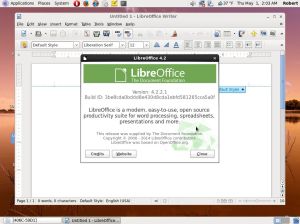
Libreoffice 4.2.2 starts up 50% faster then Libreoffice 4.0
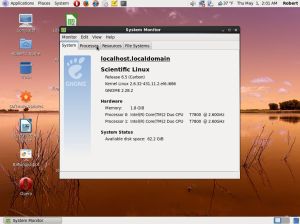
Just works 24/7/365.
The one operating system that will outlast the galaxy is RedHat Enterprise Linux. But so will CentOS, which is based on it with an almost religious fervor. And so will Scientific Linux, our test darling for today, which is also based on the said platform.
The thing is, Scientific Linux is a solution for those who seek absolutely stability and reliability plus long-term support and care less about the bling-bling, if to a point, because this distro does bring some joy to the masses. So somewhere in between Fedora and RHEL slash CentOS. I've played with Scientific quite a lot in the past, and it has always struck me as a decent kind of system, even for home use. Let's see what version 6.5 can do.
Teaser
Live usage
Scientific Linux is a fairly conservative distro overall. It comes with kernel 2.6.32, which was released back in 2010, it runs the super-mighty Gnome 2 desktop, and it feels like a blend between ancient history and modernity, all in one breath. So you will definitely not be amazed by its simple desktop layout. Pimping comes later on.
Live desktop
Network connectivity
Well, since I have a slightly new network topology at home, it was interesting to see how this oldster would cope, but it did so without any issues. Both 2.4GHz and 5GHz Wireless networks plus Bluetooth, jolly good. Samba, not so, I'm afraid, because the essential packages are missing from the live edition. We will sort this out in a separate guide.
No Samba
Multimedia
You get your basic share of Flash and MP3, so all is good there.
Youtube Flash
MP3 playback
Webcam
No worries, either.
Webcam
Installation
Scientific Linux 6.5 uses the old Anaconda installer, so it's simple and intuitive and very fast. There were no problems with the partitioning step, using local SSD storage on my T61 test box. I left Ubuntu in charge of the bootloader. Data copy took maybe 10 minutes. After that, there's the first boot, and you need to configure your user and root then.
Partitions
Installing
Bootloader
Using Scientific Linux
All right, so now it's time to start enjoying Carbon properly. BTW, for those of you who missed the reference, sixth release, atomic number 6 and all that. Good. Anyhow, you will immediately notice that Scientific Linux can be considered a little outdated for home use. The kernel comes with all the backports from later releases and firmware upgrade, so it's top notch, despite the number. The scientific software package is also fully modern. But the software for your desktop might be somewhat dusty.
Even after you subject Scientific Linux to some rigorous makeover and install a whole bunch of extra programs, they will still be running older versions, and some will even refuse to install because of the older GLIBC version. We will discuss these all in the much anticipated pimping guide, similar to what we have done with CentOS, but it is important that you remember this, or know this, upfront. Anyhow, the end product:
Final desktop
Applications
If you care about the basic set, you will want to download the full DVD rather than the live CD, because the collection is abysmally tiny. You only get a small number of programs, and a lot of stuff is simply not there. For example, you don't get a system monitor tool or even printing utilities in this version. Something worth mentioning. Your default arsenal includes Firefox, Thunderbird, TigerVNC, Gnome Movie Player, Cheese, and very little besides. No office suite, either.
Applications
Package management
Yum in the back, YumEx in the front. Okay, but slow. Moreover, Scientific Linux repositories are also rather slow. I tried different network providers that I have, but I never managed to get more than about 200-300KB/sec download, whereas all other venues yielded their expected full throughput. Unlike Fedora and friends, you don't get a broad regional spread, and Yum has seen a lot of speed improvements since. There's one reason to go with the newer stuff.
Package management
System resources & stability
Now, this is a crucial part. In this regard, you can't fault Carbon. Scientific Linux 6.5 is rock solid. No bugs, no errors, no warnings except the things that have been left out on purpose. Memory usage was also quite low at 250MB for a 64-bit version.
Resources
What is missing?
If you take a look at my previous review, you will notice problems with codecs. This time, they sorted it out. But Samba and printing remain a sore point. Furthermore, Scientific Linux has aged since, and some of the software you could install in the past is no longer available. So we will talk about all these in the pimping guide shortly.
Conclusion
Out of the box, Scientific Linux is a fairly boring and utterly predictable distribution, with great reliability and excellent performance and a large dose of meh for home users, who might expect more excitement. Sure, the multimedia front has been sorted out, but Samba and printing are still borked, especially in the very frugal, very spartan live CD edition. Oh, yes, someone accused me of being a Sambaphile, and how I find it ultra important and whatnot. Why not. It's a part of our lives. Samba, Samba, Samba, SAMBA!
All in all, without additional modifications and extra pimpage, which shall be our holy mission next, Scientific Linux 6.5 Carbon is more of a workhorse and less of a pony, and you might struggle finding its proper use on your desktop. But you do need to ask yourself what you cherish the most? Stability? Long-term support? Fancy software? Find your own answer and decide. If you're after quick gratification, this might not be the best solution, but as a sort of hybrid between actual science or work and some home fun, here's an excellent formula. But the CD version needs improving. Grade 7.5/10.
Cheers.
No comments :
Post a Comment